Drivers in SkipTrak are your employees who are tasked with collecting or delivering your services to customers.
Step 1
• Click the Drivers button from SkipTrak’s main menu.

Step 2
• From the Drivers Summary, where you will see your existing drivers. Click the New button. This will start a new driver record.
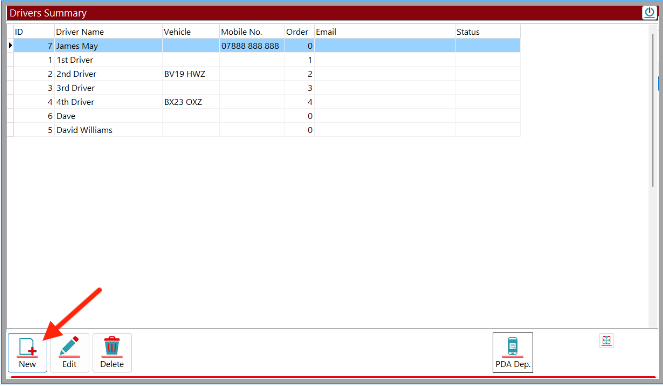
Step 3
• Complete the driver details including the phone number. You also have the option to allocate the driver to a vehicle. This can be changed on the job later. Scheduler Order is where you can select where the driver will appear in the vidual scheduler when allocating jobs. Once you are happy with the information, click on the save button.
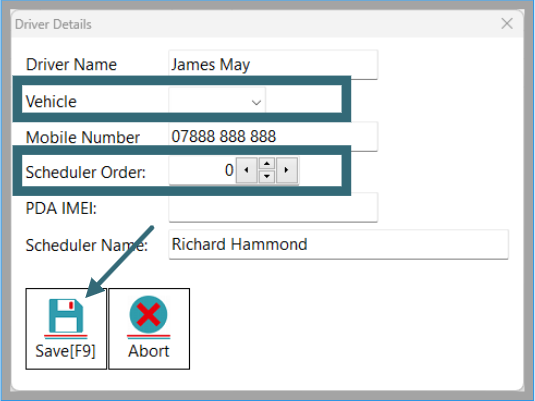
• You can now see that your new driver has been successfully added and is highlighted in blue.
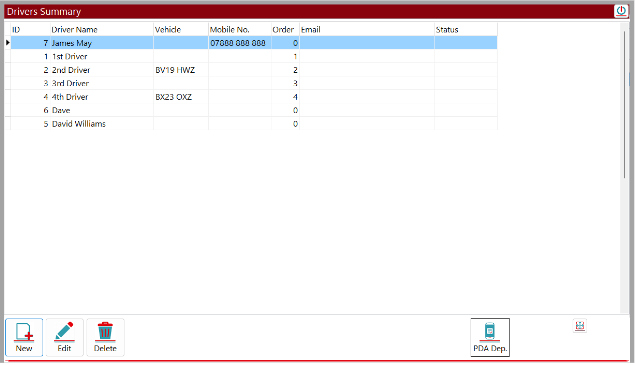


Post your comment on this topic.