- On the initial installation of SkipTrak the Main setup Screen will open for your company information.
Please add your company details and save when complete by clicking “ OK “
Main Setup window (partially complete) is shown below (the number of buttons will vary between versions)
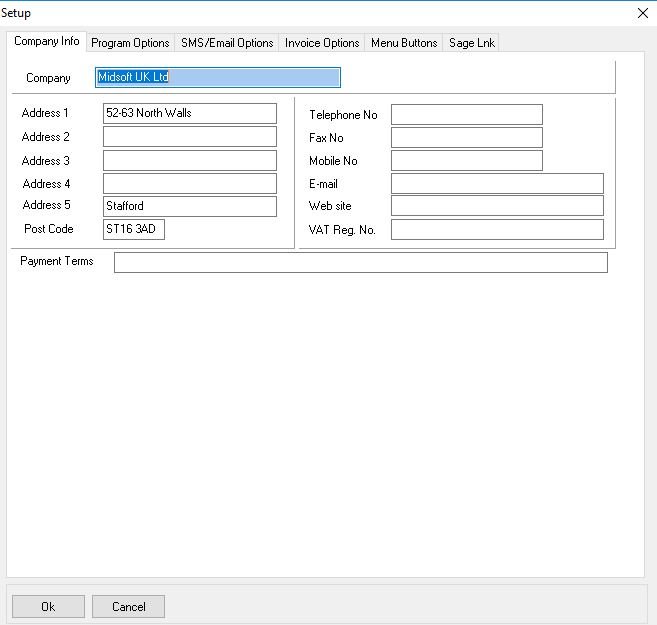
When complete click “OK” to save and return to the installation.
detailed information is contained in section 1.2 “Edit Company Details”


Post your comment on this topic.